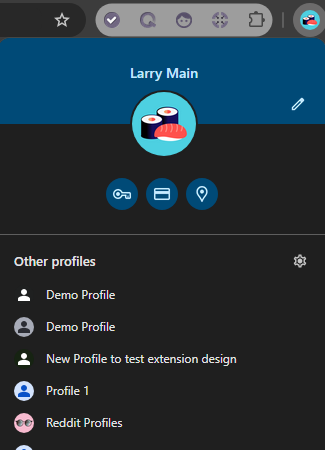Opening Multiple Workspaces in Ghost Browser
Ghost Browser users continue to push the limits of Workspaces, finding new ways to streamline their workflows. One of the most common questions we get is: Can I open multiple Workspaces at once? The answer is yes—but there’s a trick to it that even caught me off guard when our lead developer casually pointed it out the other day.
Profiles as the Answer for Multiple Workspaces
When I first created Ghost Browser, I was frustrated with Chrome Profiles. Setting them up was a hassle, keeping extensions in sync was a nightmare, and before long, I had so many that I couldn’t remember which one was for what project. Workspaces were built to solve this problem by keeping everything organized and accessible in one browser.
Ironically, though, Profiles are actually the key to running multiple Workspaces at once. When we first launched Ghost Browser, I was so excited to leave Chrome’s “People” feature behind that I didn’t even consider testing it. In fact, I lobbied to disable it completely! But as it turns out, using Profiles in combination with Workspaces opens up even more possibilities for multitasking, so I’m grateful that our development team pushed back on that suggestion.
I’m glad I lost that argument because Profiles is the feature through which you can open multiple Workspaces at once. To achieve this, just click the profile icon just to the right of your extensions toolbar and you can create as many profiles as you’d like. (Note, this is the only feature that is not available in our fully free version. It’s a power user feature and impossible to wrangle for people trying to cheat our generous freemium model).
For full set up instructions, please visit this support article.
I use this so I can have my regular Workspace going that I do all of my work in, but also have demos ready to go for potential clients, current clients and whenever I need to make a quick video without putting all of my personal stuff out on the web.
Helpful Ways to Use Profiles for Multiple Workspaces
You’ll probably find it most useful for categorizing large chunks of work. Maybe you assign one contextual identity to each Profile: Personal, Work, Research. Maybe you and your spouse both get a Profile. Maybe each of your clients gets a Profile. It might also be a good idea to put everything related to any crypto wallets in one isolated Profile. It all depends on how you need to use Ghost to get your work done best.
You can really use it to fine-tune your productivity in Ghost. Those of you who wisely believe Slack and Email should be closed when you are working might stick with one Workspace, but if you need to have an eye on things, you can have a Profile with just email and Slack open so it’s both easy to access and easy to hide.
Heck, you can even create a Profile called ‘Distractions’ and put everything that people can use to bug you in that Profile / Workspace. You can open it when you need distractions – and you know you need them sometimes – and close it when you don’t. It’s complete distraction management control!
It’s also a good way to have Profile for your business and Profile for your client’s business open at the same time if that’s what you want.
So, while we argue that Workspaces, in general, are a replacement for Chrome Profiles, and indeed built them this way, there are uses for having two Profiles going at once. Especially if they are used to separate things work vs. life; my work vs. client work; SEO vs development, etc. The broader the contextual identity is, the more likely you should be using Profiles to get those multiple Workspaces open.