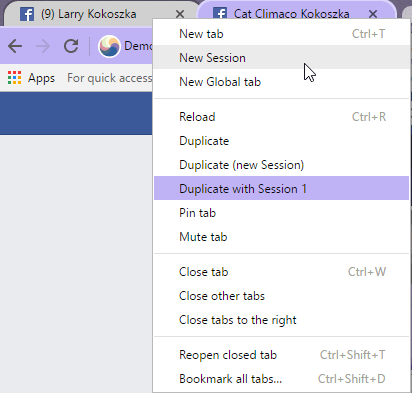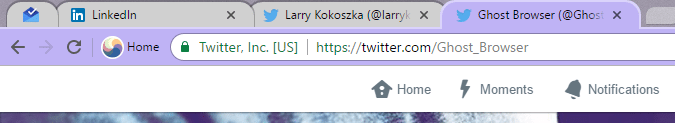Managing Multiple Sessions: The Role of Global Tabs
When users first fire up Ghost Browser, the first thing most people do is right-click a tab and open a ‘New Session’. This is fastest way in the world to achieve management of multiple sessions in any web browser.
Multiple Sessions: A Primer
Here’s a quick review of how you manage multiple sessions in Ghost Browser. One right click on any tab gives you this.
When you click ‘New Session’, you will see a colored tab. Then you can log into a web site with a second account in the same window. Suddenly, you’re managing multiple Sessions in one browser window!
The gray tabs represent the Global Session and the purple tab is of course a regular, but separate Session.
In the Global tab, I have logged into my personal Gmail account, my LinkedIn account and my personal Twitter account. Because of Ghost Browser’s special ability to manage multiple sessions, I can log in to the Ghost Browser Twitter account in the purple tabs.
So, with this setup, it’s easy to explain the unique feature of the Global tabs. Global tabs basically work like any old tab in Chrome, Firefox or your other browser of choice. Global tabs use a cookie jar that is global to your entire Ghost Browser experience – not just one Workspace.
In other words, in the example above, when I open up a new Workspace, and go to Gmail and Twitter in the global tab, Ghost will log me in to my personal accounts automatically. Why? Because the Global cookie jars are Global in every Workspace.
But, if, in the second Workspace, I open up a purple Session and go to Twitter, I am logged out of Twitter there. Even though in the first Workspace I’m logged into the Ghost Browser Twitter account, the second Workspace’s purple tab would be logged out. Because Sessions have a cookie jar that is isolated to the current Workspace only.
How to Use The Global Tabs Effectively
There are many ways to take advantage of this special characteristic of Global Sessions. The best of which might be to not use them – depending on your use case. Let me explain.
If you’re managing multiple social media accounts, it’s probably better for you to not use the Global Session at all. Use Global tabs for general web browsing. But keep the accounts that you want to isolate from each other in the colored Sessions. Otherwise, when you switch Workspaces, you might wind up posting to the wrong account. And that’s never fun.
Global tabs can be used in cases where you do want consistency though. Maybe you manage Google accounts – Google My Business listings or Gmail accounts, for example – for your clients. If you keep each client’s work in a separate Workspaces, you can still have your own email one click away by logging into your accounts in the global tabs. This is also good for tools like Trello, where you would have all of your boards under one account and switching is easy.
The difference between the Global Session and other Sessions is very small but that nuance can have a great effect on your productivity if you use it consciously.