Quality QA Testing Processes with Ghost Browser
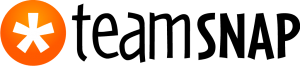
The Client
Since 2009, TeamSnap has been passionately dedicated to taking the hassle out of managing, coaching, or organizing team sports and groups. With various web and mobile applications that serve every team need from scheduling, attendance, messaging and payment tracking it’s important that they can iterate and test quickly and reliably.
Jennifer Shaeffer is a QA Tester for TeamSnap and one of several of their employees who have switched to Ghost Browser premium to boost her productivity and focus.
The Problem
Lately, Jennifer has been working as many as six projects simultaneously.
She needed a way to quickly switch among the various QA tasks she was assigned. And she needed to be signed in as different user levels to match the various user types that TeamSnap has on their web site.
As with most companies, different projects at TeamSnap have different priorities. In addition to losing time setting up her tabs every time she switched from one project to another, Jennifer also struggled with timing that switch – never knowing exactly when the top priorities would be sent back to her and not wanting to have to break down one project just to start it up again five minutes later.
Failed Solutions
Before Ghost Browser Jennifer would use a common hack to separate her projects – multiple browsers. She was using Chrome, Safari, Firefox and Opera. “They all had their own little place in different corners of my laptop so I could stay logged in to different accounts. Any time you’re traveling or just working on a laptop, it’s cumbersome to have four different browser open in the four corners of my laptop.”
Not only is it difficult to manage four browsers at once, it’s also resource intensive. And it takes a lot to switch from one project to the next when each one has different user accounts associated with it. The only solution for this was to log in and out each time and hope the higher priority task didn’t get sent right back to her just as she had finished setting up her workstation for another project.

The Ghost Browser Solution
With Ghost Browser, Jennifer now uses Workspaces to easily switch from one thing to the next to meet the many demands of her job.
The color-coded tabs now allow me to only use Ghost Browser.
When she needs to switch, she just switches Workspaces in Ghost Browser and she will already have all the right tabs and be logged into them. “It’s really great that I can, with the click of the button, rotate and be all set up on a new project”.
“In the past if I had to rotate from one project to another I definitely would hesitate a little bit because I might be waiting to hear back from a developer. If they’re going to Slack me in five minutes and say ‘it’s good to go’, now I’ve just closed down 7 tabs, logged out and opened up seven new tabs and logged back in, then I have to do it again”.
“Now, I don’t have that hesitation. If a developer on a higher priority project unblocks me, I can switch back and I’ve not lost any of the work in either project”.
Ghost Browser saves Jennifer about 30 minutes per day on log in and log out time. That’s well over 100 hours during the course of the year that she can use to take on more tasks – or get out and do all of the fun things that TeamSnap clients are doing!